|
"We need technology in every classroom and in every student and teacher's hand, because it is the pen and paper of our
time, and it is the lens through which we experience much of our world." - David Warlick |
BYO 1-1 iPad Program
|
Oak Park Primary School is committed to providing a "21st Century Education" for students via 1:1 iPad program from grades F to 6.
Research has shown that children, who have a technological device available to them whenever required, have an educational advantage over students who have timetabled or limited access to technology. The 1:1 iPad program also gives students the ability to be more independent in the learning process, giving them to access thousands of resources that are not available in conventional classroom environments. Teachers at OPPS have also found that technology is a wonderful tool to use to engage and extend a student's learning potential. Please check out our supporting documents below: iPads for Learning at OPPS: Information Booklet In 2022 Grades Foundation (Prep), One, Two, Three, Four, Five and Six are able to bring their own iPad to School. Please read the PDF booklet below for more comprehensive information about this program. iPad Parent Information Book Order your iPad Online We have found the best price for purchasing an iPad for your child/ren. This is an option that you may wish to consider as it is well below retail price. Follow the link below to check out the current prices and order online. Note: To access these deals please log onto your Compass account for the 'School Code'. iPad Online Portal School Required iPad Apps Please click on the link below for the list of recommended apps you are required to have on your child’s iPad. School App List 2024 School Documents Setting up restrictions on iPad To help protect your child/ren from downloading any unwanted apps or visiting websites that is not suitable for children. Please take time to read the guide below to help set these restrictions on your child/ren's iPad. How to set Restrictions How to set Restrictions for iOS 12+ OPPS Cyber Bullying Policy We take cases of cyber bullying very seriously at Oak Park PS. We have a detailed policy that indicates our vision and actions to ensure that no student is cyber bullied at school. We also have a ‘Report Bullying’ portal on our website (in the student section) where students and parents can report any bullying that may occur. Acceptable Use Agreement All students must fill in an ‘Acceptable Use Agreement’ at the beginning of each year. This document is to be signed by both the parents and students before they are able to use any technological equipment in the school. An eSafe program is implemented each year within the first 2-3 weeks of school. F-6 Acceptable Use Agreement 2024 Student Use of School iPad Agreement Students who do not have an iPad will be able to use a school iPad. Before students are allocated one from the school, a ‘Student School iPad Use Agreement’ form is to be read and signed by parents. To view this form, click below. School iPad Use Agreement 2024 Photography and Filming at our School Throughout the year, students will have their photos taken and be filmed as part of their learning as well as being involved in a range of activities. The school complies with all DET guidelines regarding privacy and we need to obtain your permission for students to appear in photos and video, which are displayed in the document below. Consent form for photographing and filming 2024 Permission to Access the iPad at School In order for your child’s iPad to operate within the school grounds, we ask for your permission for our tech support team to carry out a few technical requirements. These are outlined in the document below. Permission to Access the iPad at School 2024 Google Classroom for Grade 5-6 Please click on the link below for a guide to help your child log onto Google Classroom. How to join Google Classroom Webex Meetings Please click on the link below for a guide to help your child get on a video/voice call with their teacher. How to Join Webex Meeting call |